
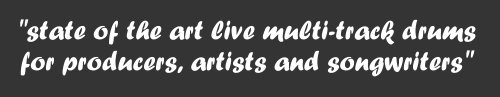 |
|
|
How it works:
Step 1 - Fill out the online Studio Form.
This is where you give us the info about your song or project, and how you envision the drum performance. A valid email address is necessary so we can send you're MP3 preview and so you can receive a password link to download the finished tracks ( if you choose the sever option ).
Note that all the information you provide us is kept strictly confidential, and we will not give your email address out to any third-parties.
Step 2 - Submit payment.
Tuffdrums accepts payment by: - PayPal (all credit cards accepted) or you can send a bank or personal check.
Step 3 - Send your reference MP3 files/tracks.
(These are the tracks Neil will play to.)
These are the options for the reference tracks -
Good:
Make an MP3 of your scratch or reference tracks with the song on one side and click on the other.
Better:
A MP3 of your song and a separate file of the click track (which starts at the same place as the song). It's helpful to include 2 bars of the click track at the beginning of the song . This will help me align the file in my software.
Best:
1. The mix of your song
2. A separate track with the the vocal or melody (if instrumental), and
3. A separate track with the click . all song files should be sent without any drums*click options: quarter or eighth note hihat sound. Email the mp3's to: (neil@tuffdrums.com) or mail a CD with the files to Tuffdrums P.O. Box
Step 4. You will receive an email preview mp3 of your tracks.
If you approve the preview, your Final drum tracks will then be uploaded for your retrieval or mailed on a CD, in WAV or AIFF format at the bit-rate and sample-rate you selected in the Studio Form. If your not satisfied Neil will make your changes at no additional cost.
Why Tuffdrums tracks:
• Your projects and demos will have a "real drummer" on them, just as if you went to a top-end studio costing thousands of dollars and countless hours
• You'll be able mix the individual drum tracks any way you like (kick track, snare track, toms, Overheads, etc.)
• You'll add your own EQ, compression, reverb, etc. to individual drum tracks
• You can cut up the drum tracks to change the form and arrangement of your project
• Trigger MIDI notes so you can blend or replace the drums with samples you have, keeping the "Real feel" of the drums
• Take sections of the drums to create loops for use in your other songsNote: For an extra charge the tracks can be delivered with EQ , Effects and Compression
Please see the FAQ page for more information.
If you're ready to add a "real drummer" to your projects, just click the "Get Started" button . (Note: You can start a session to see the Studio Form before you order).